Asterisk FAQ
General questions
How do I search the Asterisk mailing list archives?Is there a news interface for the mailing list asterisk-users?
How do I avoid getting into trouble on the mailing list?
Asterisk installation and configuration
- How do I get my Asterisk up and running in no time at all?
- The short answer is Keep it simple, stupid, don't start with all bells and whistles. Follow the quickstart guide. After you have the base system running, start adding hardware and features.
- Can I use my modem to connect to the PSTN?
- The answer is short — No you cannot. You'll need special telephony hardware.
- How do I run Asterisk behind a NAT firewall?
- The short answer is "it depends on protocol". With IAX, all you need to do is register to an outside Asterisk server and let the traffic flow. With SIP, there's a lot of "it depends". Check NAT and VOIP, Asterisk sip qualify, Asterisk sip nat solutions, Asterisk tips and tricks, Asterisk sip client SER and STUN. The default principle with NAT is that no device on the outside can contact something on the inside without the inside client first setting up a connection. This is what is used by many solutions, described on the pages behind the previous mentioned links. If you want a more detailed explanation of the problem, have a look at this tutorial:
- How do I run Asterisk outside my NAT with SIP clients on the inside?
- The short answer is "normally, without any problem". If you configure it right, with Asterisk sip qualify, Asterisk sip nat in the sip.conf, you're all set. Many clients help, too, by using STUN to discover NATs. If your firewall restricts ports in addition to being a NAT device, you have another problem setting up ports to use.
- Show me a default configuration!
- Well, when you install Asterisk you get a default configuration, so read the configuration files. If you click on the link, you'll get plenty of pointers to reference configurations published by other Asterisk users on the Internet.
- How do I convert and create sound files?
- You can record sound files with the record application. If you record on Windows, you can convert sound files with sox, or use this online audio conversion tool See Asterisk sound files
- How do I change the voice in the sound files?
- All of the Asterisk sound files are typically located in the /var/lib/asterisk/sounds directory. There are currently over 1,500 recordings provided with Asterisk. You can record the ones you actually use yourself (see above), or you can use professionally produced sound file collections made to replace the default voice. Voice Vector Media and others offer complete replacement sound file collections for free. In addition, inexpensive custom recording services are typically offered to allow you to customize the collection for your needs using the same voice.
- How do I get rid of the ridiculous echoes?
- There is not a echo=no switch, because echo problems are hard to solve and echo cancellation is a complicated area of telephony theory. This said, Asterisk have many variables you can try after you located the real source of the problem. Don't start with the Asterisk configuration, use the source, Luke. Read Asterisk echo cancellation, Asterisk echo analog lines, Digium X100p echo cancellation.
- How much bandwidth is needed for XXX clients using YYY protocol?
- There's no simple answer for this. However, there's guides to help you calculate bandwidth. Look on the Asterisk bandwidth page for more information.
- Is it possible to run Asterisk without special hardware?
- Yes, PSTN hardware like Digium cards or ISDN adapters is not a requirement. For some applications, like the conferencing application, you need hardware support to get timer support, but that's possible in many ways. Asterisk works well as a VOIP and voicemail server with SIP, MGCP, IAX and H.323 support both with and without PSTN connectivity.
- Where do I find a graphical user interface for Asterisk?
- There are a couple of them, depending on what you want to do, manage your installation, have a user interface or configure the software. Check the Asterisk gui page.
- How do I fax over IP?
- To forward a FAX call over IP, you need a codec that transports the media stream without loss. Do not try GSM or any other lossy codec. With the proper codec, you can connect your fax machine to an Asterisk server and receive incoming faxes from another server's phone line. See Asterisk fax for more information.
- What does this RFC3389 error message in the CLI/my log try to tell me?
- This RFC refers to silence suppression. For example X-Lite has a configuration setting called "Transmit silence" where the behaviour can be controlled by the user. Anyway, Asterisk is complaining about silence supression. It's a harmless message, but if you can turn off silence suppression in your SIP client the message will go away. Related keywords are "VAD" and "comfort noise".
- Explain the warning "Maximum retries exceeded on call ... for seqno ..."!
- Most likely you have a SIP client behind NAT that is trying to communicate with Asterisk without having the "nat=yes" setting in place in sip.conf. Another cause for this could be related to a user device that has an sip entry but has been physically removed (switched off or LAN-disconnected). Asterisk still thinks connected - include AbsoluteTimeout() in extensions.conf to at least limit this. See also bug 207
- Asterisk doesn't notice when an outside caller hangs up!
- See Disconnect Supervision.
- I receive messages like
- "Unable to find a path from GSM to G729A". What could be wrong?: G.729 is licensed. See Asterisk G.729.
- How do I dial from the CLI?
- you'll need chan_oss for that. chan_oss provides a "dial" command form the CLI that literally connects the soundcard (via chan_oss) to the outgoing line. By including the module chan_oss, you'll find a new "dial" command on the CLI.
Application problems
- Why doesn't conference YYYY work in MeetMe?
- If you define new conferences in meetme.conf you need to restart Asterisk, not only reload configuration. Also, MeetMe conferencing needs support of a zaptel timer to work, otherwise you'll get the error message "this is not a valid conference number" even if you have configured everything correct. Also, make sure you have at least one blank line at the bottom of your meetme.conf.
- Error in MusicOnHold - Warning, flexibel rate not heavily tested!
- This warning is coming from the coding of your MP3 music. Variable bitrate is not supported by Asterisk, so use your favorite MP3 editing tool and convert the file to constant bitrate encoding.
- Why don't I get any Caller IDs?
- In some PSTN connections, you have to subscribe to CALLER ID from the telco. In other cases, the caller id is delivered between the first and second ring, so start by waiting a while before answering, i.e. exten => s, 1, wait(2), exten => s, 2, answer
- Why is the sound jittery when running Asterisk and the X Window System?
- X Windows (KDE/Gnome) is very resource-intensive and competes with Asterisk for system resources. The only way to solve this is to disable X on your Asterisk PBX Server. You may also experience sound jitter when using the virtual frame buffer in text mode.
- How do I dial out from an application?
- You can make Asterisk dial out on a trigger from a third party application or an AGI script in Asterisk. Check Asterisk auto-dial out.
Third party software
- Do I need XXX or YYY to run Asterisk?
- Theres a list of some third party software on the Asterisk page. In short: Festival, sendmail, MySQL, PostgreSQL, UnixODBC, mpg123 and Speex. None of these is a requirement, unless you use Asterisk applications that need these in your dial plan.
- Why is the Mysql support missing?
- Due to a licensing change by Mysql AB, the Mysql support had to be taken out of the standard distribution. It's still available under GPL license in the Asterisk-addons Asterisk cvs. The standard distribution supports PostgreSQL.
The IAX protocol
- Why invent a new protocol, instead of using standard protocols?
- Asterisk supports many standard protocols. This said, the IAX protocol has many features missing in others. NAT traversal, dynamic line trunking and other features making it an ideal solution for PBX to PBX connectivity. See IAX for more information.
- What version of IAX should I use?
- The IAX version 1 protocol is now considered obsolete, so please use IAX2 for new installations. IAXTEL is now using IAX version 2 only, as will other providers.
SIP connectivity
- Is Asterisk a full fledged SIP Proxy Server?
- Well. Not really. It's a SIP client, connecting to other SIP proxies. It's also a very good SIP Server, letting SIP clients connect to Asterisk to receive and set up calls, transfer calls, participate in conferences and much more. As of conforming to the SIP RFC, Asterisk does not support SIP over TCP or SIP over SSL/TCP yet. See Asterisk SIP channels and Asterisk SIP not-proxy for more information.
- Why does DTMFmode inband not work?
- Inband DTMF only works when you use a 64K encoding scheme, like G711. See DTMF, SIP DTMF signalling, Asterisk SIP channels
- Can Asterisk handle multiple SIP registrations?
- Asterisk only handles one registration per SIP peer in Asterisk config sip.conf. If you want multiple SIP devices for a user, add more peers and change the dial plan to call more devices when calling the user's extension. Check the syntax dial(SIP/BrianPhone1&SIP/BrianPhone2) of the Dial application.
H.323 connectivity
- What do i need to get H.323 support in Asterisk?
- There are two different H.323 implementations for Asterisk and this sometimes creates a bit confusion.
- asterisk-oh323: (See Asterisk oh323 channels) The first implementation was asterisk-oh323. This driver uses the RTP/RTCP stack and the adaptive jitter buffer implementation of OpenH323.
- asterisk-h323: (See Asterisk H323 channels) The other implementation is the h.323 channel driver by Jeremy McNamara. It uses the Asterisk RTP stack instead of the pseudo soundcard idea of the initial driver.
Open source or not
- Can I sell Asterisk?
- Yes, The Open Source GPL license gives you that right, provided that you make available all changes/additions to the Asterisk source code. If that is not acceptable to you, Digium, the company behind Asterisk, can provide you with an alternative license.
VOIP Providers and Asterisk
- How do I connect my Asterisk PBX to a VSP (VoIP Service Provider)?
- It depends upon the VSP. Some providers support SIP, others support H.323 or IAX. For examples, please read Asterisk How to connect to FWD, Asterisk voicepulse connect. To find VSPs, check VoIP Service Providers. The VSPs that support IAX are also listed on the IAX page.
Operating system and hardware support
- Does Asterisk work on the XXX or YYY Linux Distribution?
- See Asterisk OS Platforms. In addition to Linux, Asterisk works on FreeBSD, OpenBSD, and Macintosh OS X. On these alternative systems, however, the Digium hardware is not fully supported, although there is work being done on FreeBSD and OS X
- Which Linux distribution should I choose for Asterisk?
- There is no best distribution. There are no fundamental differences in functionality or behaviour between Linux distributions like there are between versions of Windows. Pick whichever one you feel most comfortable with.
VoIP phone support
- Does Asterisk support the YYYY phone?
- See Asterisk phones for a list of hard- and software phones that are known to work with Asterisk. There are possibly many more phones and devices that work, since Asterisk supports Open standard protocols for VOIP connectivity.
- What kind of hardware works with Asterisk?
- See Asterisk hardware for a list of hardware that is known to work (or not work) with Asterisk. For example configurations, see Asterisk hardware recommendations.
- Can i install Asterisk on a beowulf cluster?
- A cluster can't migrate threads that use shared memory. Asterisk uses that kind of threads.So no, Asterisk wouldn't work on a cluster. (It might be helpful to know whether anyone has a working load-balanced Asterisk configuration where multiple systems can share the load of an Asterisk environment (IAX2, not SIP) and whether this environment would fail over nicely in the event of downtime!)
Compiling Asterisk
- The Makefile seems wrong, I get a lot of errors!
- You may not be running GNU Make. On FreeBSD systems, try with gmake. On Linux systems, please download the GNU Make for your distribution. In some cases, your CVS update may have garbled the file. Remove the Makefile, do a new CVS checkout and try again.
- The version date is old, even though I did a fresh checkout. What's wrong?
- The best way to do a fresh checkout is to move the source directory to another name, like asterisk.20031213. Then do a new checkout. If you remove all files in your source directory, don't forget the files that has got names starting with a dot, like .version. This is the file that keeps the latest date when you run an update with make update in the source directory.

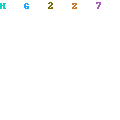
0 comments:
Post a Comment