 Recent versions of Asterisk 1.6 are compatible with the Asterisk 2.0 GUI. This wasn’t always the case, as the Asterisk GUI was developed for the 1.4 branch. Although I wish Digium had gone for the LAMP model, the GUI is pretty good and getting better all the time. However the instructions to install are difficult to find on the asterisk.org website. That is, if they are there at all. My guess is that Digium doesn’t want to make it to easy to get a free GUI. I think this a very poor strategy, but that’s another article…. Today we will run through a quick install of asterisk and the 2.0 GUI. A far superior option as compared to to Trixbox and FreePBX.
Recent versions of Asterisk 1.6 are compatible with the Asterisk 2.0 GUI. This wasn’t always the case, as the Asterisk GUI was developed for the 1.4 branch. Although I wish Digium had gone for the LAMP model, the GUI is pretty good and getting better all the time. However the instructions to install are difficult to find on the asterisk.org website. That is, if they are there at all. My guess is that Digium doesn’t want to make it to easy to get a free GUI. I think this a very poor strategy, but that’s another article…. Today we will run through a quick install of asterisk and the 2.0 GUI. A far superior option as compared to to Trixbox and FreePBX.
GOALS OF THIS POST:
- Install Asterisk 1.6
- Install Asterisk 2.0 GUI
Download the most recent sources to the ‘/usr/src’ directory. Download the Asterisk source files. To accomplish this we will use Subversion. Remember to execute this command after changing to the ‘/usr/src’ directory.
svn checkout http://svn.digium.com/svn/asterisk/trunk asterisk
svn checkout http://svn.digium.com/svn/asterisk-gui/branches/2.0/ gui
Change to the ‘asterisk’ directory we just downloaded and build.
example commands:
./configure
make
make install
make config - note: installs redhat style init startup scripts
make samples - note: adds Asterisk example files to ‘/etc/asterisk’
example commands:
./configure
make
make install
Now we have a basic Asterisk install with GUI. But to make this function correctly we have to edit a couple config files located in ‘/etc/asterisk’. To allow web configuration open /etc/asterisk/manager.conf with your favorite text editor.
change to ‘enabled=yes’ and ‘webenabled=yes’.

At the bottom of the file create a username and password for the web login page.
Next edit the ‘/etc/asterisk/http.conf’. It should look something like this,

From the ‘/usr/src/gui’ directory run the ‘make checkconfig’ command, you should see output like this,
[root@localhost gui]# make checkconfig
— Checking Asterisk configuration to see if it will support the GUI —
* Checking for http.conf: OK
* Checking for manager.conf: OK
* Checking if HTTP is enabled: OK
* Checking if HTTP static support is enabled: OK
* Checking if manager is enabled: OK
* Checking if manager over HTTP is enabled: OK
— Everything looks good —
* GUI should be available at http://localhost:8088/asterisk/static/config/index.html
* Note: If you have bindaddr=127.0.0.1 in /etc/asterisk/http.conf
you will only be able to visit it from the local machine.
Example: http://localhost::8088/asterisk/static/config/index.html
* The login and password should be an entry from /etc/asterisk/manager.conf
which has ‘config’ permission in read and write. For example:
[admin]
secret = mysecret11769
read = system,call,log,verbose,command,agent,config
write = system,call,log,verbose,command,agent,config

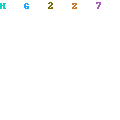

0 comments:
Post a Comment